|
|
|
|
| [VN
Boards Archive] |
Welcome to the Vault Network
forum archive.
This is not a complete archive, time didn't allot us the
opportunity to properly backup the majority of the boards
deemed "expendable". Most boards on this list have at least
20-40 pages archived (non-logged in pages, 15 topics per
page).
Popular boards may have as many as 250 pages archived at 50
topics per page, while others deemed of historical
signifigance may be archived in their entirety.
We may not agree with how the board shutdown was managed, but
we've done what we could to preserve some of its history in
lieu of that.
Please enjoy the archive.
~
Managers, Moderators, VIP's, and regular posters.
|
| Author |
Topic: Error with Decalnet.dll crash to desktop!
|
Xp.Passup.System
Posts:
????
Registered:
????
Extended Info (if available)
Real Post Cnt: 0
User ID: 0
|
Subject:
Error with Decalnet.dll crash to desktop!
|
If i leave decal running, after a few hours, i crash with this error:
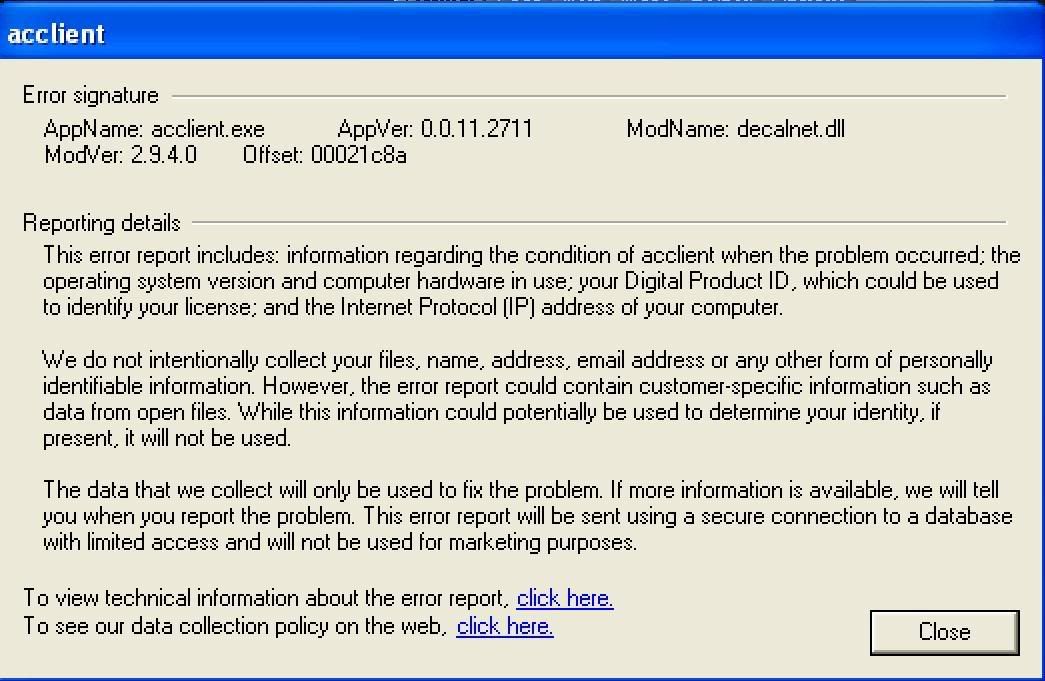
I saw on another thread, someone had a problem with their Decal.dll that caused them to crash, and to run a Dependency Walker to test the .dll file, so i did the same for my decal.dll and decalnet.dll, on 3 of my computers, and they all say this:
EFSADU.DLL:
Warning: At least one delay-load dependency module was not found.
MPR.DLL:
Warning: At least one module has an unresolved import due to a missing export function in a delay-load dependent module.
Here is my Decal export:
Decal (DenAgent.exe) version: 2.9.4.0
type, enabled, name, version, location, clsid
Plugins, 0, Deadeye's Color System, 1.0.1.0, C:\Program Files\Ciper\DCS\DCS.dll, {01A1C662-036C-4295-B186-FA653C15C0FE}
Plugins, 0, AC Tool Companion, 4.6.2.0, C:\PROGRA~1\ACTOOL~1\actp.dll, {12132875-071F-4800-86C1-142F128DBE48}
Plugins, 0, TreeStats 2, 0.1.6.2, C:\Program Files\TreeStats 2\TreeStats 2\TreeStats2.dll, {9847B2B7-C7C7-42BA-9361-021D01715E8F}
Plugins, 0, AC Keep Alive, 1.0.0.0, C:\Program Files\ACKeepALiveSetup\ACKeepAlive.dll, {5CC91EE1-0589-42CB-B109-30BED7508979}
Plugins, 1, Decal Hotkey System, 2.9.4.0, C:\Program Files\Decal 3.0\DHS.dll, {6B6B9FA8-37DE-4FA3-8C60-52BD6A2F9855}
Plugins, 0, PK Hunter, 1.5.0.0, C:\Program Files\PKHunter\PKHunter.dll, {70DD5E7A-2F81-46BB-8A6E-E2335A7FAFDF}
Plugins, 0, Bandit Sight/2, 2.1.0.230, C:\Program Files\Bandit Sight\banditsight.dll, {72B39069-F7DA-4A3F-B1E2-691A5CA4D0D5}
Plugins, 0, ELTank v2.6.0.20-Beta-6c, 2.6.0.20, C:\Program Files\Tank\Tank.dll, {39E9E0F5-85D7-4C38-87D6-3BBCB853357E}
Plugins, 1, LifeTank X, 11.6.0.4, C:\Program Files\LifeTank X\LTCore.dll, {910C0F8E-827A-4E35-A980-50D57D0B1296}
Plugins, 0, MiniPK, 2.0.0.94, C:\Program Files\MiniPK2\MiniPK.dll, {D14FF9B8-DE98-4AD8-A2DC-2F005544F011}
Plugins, 0, Gone Fishin', 1.4.1.0, C:\Program Files\disc-chord\Gone Fishin'\GoneFishin.dll, {F1DA3FC2-0766-4BE8-B969-3F1ECD28D2FB}
Plugins, 0, Idler by Archui, 1.0.0.0, C:\Program Files\Idler\Idler.dll, {FC6D04DE-FA1D-4F22-A79D-A92B74D32B63}
Network Filters, 1, Darkside Filter, 11.6.0.2, C:\Program Files\Darkside Softwares\Darkside Filter\DarksideFilter.dll, {F93FD48F-BA68-4BF5-A7B3-7908D1634331}
Network Filters, 1, Echo Filter 2, 2.9.4.0, C:\Program Files\Decal 3.0\decalFilters.dll, {34239EAD-6317-4C40-A405-193BA5232DD8}
Network Filters, 1, Character Stats Filter, 2.9.4.0, C:\Program Files\Decal 3.0\decalFilters.dll, {4540C969-08D1-46BF-97AD-6B19D3C10BEE}
Network Filters, 1, World Object Filter, 2.9.4.0, C:\Program Files\Decal 3.0\decalFilters.dll, {53092D1B-F0B0-46FF-BF11-8F031EC9B137}
Network Filters, 1, Identify Queue Filter, 2.9.4.0, C:\Program Files\Decal 3.0\decalFilters.dll, {B0C05A9A-273D-4BC4-B7BA-E27CF94C8EF4}
Network Filters, 1, SpellFilter, 2.9.4.0, C:\Program Files\Decal 3.0\spellfilter.dll, {C2D43735-BE7E-4829-AF73-F2E7E820EB16}
Network Filters, -1, Imp Filter v2, 2.9.0.5, C:\Program Files\ImpFilterV2\ImpFilterv2.dll, {CDBCCB84-2095-4B80-B8B2-823922170567}
Network Filters, 1, ACDC Core Filter, 7.2.2.0, C:\Program Files\AC Dual Client\ACDCCore.dll, {2DB1B641-4039-4D69-831A-79915EC266CE}
Services, 1, Decal Dat Service, 2.9.4.0, C:\Program Files\Decal 3.0\decaldat.dll, {37B083F0-276E-43AD-8D26-3F7449B519DC}
Services, 1, Decal Render Service, 2.9.4.0, C:\Program Files\Decal 3.0\decalrender.dll, {FB3C8286-88ED-4B4D-B413-94B40F346239}
Services, 1, Decal Inject Gateway Service, 2.9.4.0, C:\Program Files\Decal 3.0\inject.dll, {FEFE5CAB-10E4-404F-AD4D-184BCB506099}
Services, 1, Decal Input Service, 2.9.4.0, C:\Program Files\Decal 3.0\decalInput.dll, {B33307BA-706D-474A-80B9-70BB8D13EF3E}
Services, 1, Decal Networking Service, 2.9.4.0, C:\Program Files\Decal 3.0\decalnet.dll, {C8C406F8-BA2E-4964-8B04-FF38394A8E0E}
Surrogates, 1, Prefilter Network Filter Surrogate, 2.9.4.0, C:\Program Files\Decal 3.0\decalFilters.dll, {443D4A68-5422-4E0C-9460-973F8FBDB190}
Surrogates, 1, ActiveX Plugin Surrogate, 2.9.4.0, C:\Program Files\Decal 3.0\Decal.dll, {7559F22F-C56F-4621-AE08-9C354D799D4B}
Surrogates, -1, Version 1 Plugin Surrogate, 2.9.4.0, C:\Program Files\Decal 3.0\inject.dll, {3D837F6E-B5CA-4604-885F-7AB45FCFA62A}
Input Actions, 1, Delay Input Action, 2.9.4.0, C:\Program Files\Decal 3.0\decalInput.dll, {324D76B8-D8C7-4A81-B867-E4E1F874E488}
Input Actions, 1, Mouse Move Input Action, 2.9.4.0, C:\Program Files\Decal 3.0\decalInput.dll, {57D18578-0BF0-4DE5-A0A9-E7CB531C0429}
Input Actions, 1, Restore Input Action, 2.9.4.0, C:\Program Files\Decal 3.0\decalInput.dll, {6EE2F682-7129-44BE-84B9-787BAE35EC1C}
Input Actions, 1, Polled Delay Input Action, 2.9.4.0, C:\Program Files\Decal 3.0\decalInput.dll, {762335B2-2274-4BB4-8B1F-F7286C949FF7}
Input Actions, 1, Typing Input Action, 2.9.4.0, C:\Program Files\Decal 3.0\decalInput.dll, {9CDCEEDC-F8AC-42D5-9A05-52B9346D00A4}
Input Actions, 1, Event Input Action, 2.9.4.0, C:\Program Files\Decal 3.0\decalInput.dll, {D6E4BD19-4900-4515-BCE2-A9EA4AAE2699}
Operating System:
Microsoft Windows XP Home Edition Service Pack 2 (Build 2600)
[Protected Storage Service] : Automatic
Decal Settings
[Injection Method] : Timer (Default)
[Portal Path] : C:\Program Files\Turbine\Asheron's Call - Throne of Destiny\
[Launcher App] : acclient.exe
[Update URL] : http://update.decaldev.com
[memlocs.xml] : 24464 bytes, Version 0.0.11.2711
[messages.xml] : 52004 bytes, Version 2006.01.01.1
[Video Memory] : 61538304
D3DX Libraries (Only d3dx9_27 is required)
[d3dx9_24.dll] : Not Installed
[d3dx9_25.dll] : Not Installed
[d3dx9_26.dll] : Not Installed
[d3dx9_27.dll] : Installed (9.8.299.0)
---Support Libraries ---
Note: The following libraries are not necessary for Decal to function and are only provided to be of use to plugin developers.
.NET Frameworks
[v1.0.3705] (1.0 Final) : Not Installed
[v1.1.4322] (1.1 Final) : Installed (Service Pack 1)
[v2.0.50215] (2.0 Beta 2) : Not Installed
[v2.0.50727] (2.0 Final) : Installed
C++ Libraries
[msvbvm60.dll] : Installed (6.0.97.82)
[atl70.dll] : Installed (7.0.9466.0)
[mfc70.dll] : Installed (7.0.9466.0)
[msvcr70.dll] : Installed (7.0.9466.0)
[msvcp70.dll] : Installed (7.0.9466.0)
[atl71.dll] : Not Installed
[mfc71.dll] : Installed (7.10.3077.0)
[msvcr71.dll] : Installed (7.10.3052.4)
[msvcp71.dll] : Installed (7.10.3077.0)
Microsoft XML Libraries
[msxml3.dll] : Installed (8.50.2162.0)
[msxml4.dll] : Installed (4.20.9818.0)
---Video Device Information---
[Device] : NVIDIA GeForce3
[Device Name] : \\.\DISPLAY1
[KeyDeviceID] : Enum\PCI\VEN_10DE&DEV_0200&SUBSYS_008710DE&REV_A3
[KeyDeviceKey] : \Registry\Machine\System\CurrentControlSet\Control\Video\{E5CB1595-5FF7-470C-966F-99B3E31F39D6}\0000
[Manufacturer] : NVIDIA
[ChipType] : GeForce3
[DACType] : Integrated RAMDAC
[Revision] :
[MemoryLocalised] : 64.0 MB
[MemoryEnglish] : 64.0 MB
[DisplayLocalised] : 1280 x 960 (32 bit) (60Hz)
[DisplayEnglish] : 1280 x 960 (32 bit) (60Hz)
[DisplayWidth] : 1280
[DisplayHeight] : 960
[DisplayBpp] : 32
[RefreshRate] : 60
[MonitorName] : Default Monitor
[MonitorMaxRes] :
[DriverName] : nv4_disp.dll
[DriverVersion] : 6.14.0010.6693
[DriverAttributes] : Final Retail
[DriverLangEnglish] : English
[DriverLangLocal] : English
[DriverDateEng] : 10/29/2004 16:50:00
[DriverDateLocal] : 10/29/2004 16:50:00
[DriverSize] : 3736704
[MiniVdd] : nv4_mini.sys
[MiniVddDateEng] : 10/29/2004 16:50:00
[MiniVddDateLocal] : 10/29/2004 16:50:00
[MiniVddSize] : 2826944
[Vdd] : n/a
[RenderWindow] : Yes
[Beta] : No
[Debug] : No
[Signed] : No
[SignValid] : No
[Identifier] : {D7B71E3E-4140-11CF-4B69-8D2002C2CB35}
[DDIVer] : 9
[DDIVerEng] : 9 (or higher)
[DDIVerLocal] : 9 (or higher)
[iAdapter] : 0
[VendorID] : 0x10DE
[DeviceID] : 0x0200
[SubSystemID] : 0x008710DE
[RevisionID] : 0x00A3
[WHQL Level] : 0
[NoHardware] : 0
[DDAccelEnabled] : Yes
[3DAccelExists] : Yes
[3DAccelEnabled] : Yes
[AGP Enabled] : Yes
[AGPExists] : Yes
[AGPExistsValid] : Yes
This happens on all 3 of my computers that i play AC on, and the others have 128/256mb, 800x600 res, lowest graphics on all, windowed mode, dual log or not, so i don't think it has to do with the video card's memory.
Can anyone help?
-----signature-----
|
|
Link to this post
|
Drakier
Posts:
????
Registered:
????
Extended Info (if available)
Real Post Cnt: 0
User ID: 0
|
Subject:
Error with Decalnet.dll crash to desktop!
|
that would probably be the anti-ucm code in Decals Network Service parser.
*evil grin*
-----signature-----
|
|
Link to this post
|
Xp.Passup.System
Posts:
????
Registered:
????
Extended Info (if available)
Real Post Cnt: 0
User ID: 0
|
Subject:
Error with Decalnet.dll crash to desktop!
|
it happens while im sitting there watching. everyone is being mean to meeee!!! 
I'm gonna try a fresh uninstall/reinstall of everything =(
-----signature-----
|
|
Link to this post
|
rekall1
Posts:
????
Registered:
????
Extended Info (if available)
Real Post Cnt: 0
User ID: 0
|
Subject:
Error with Decalnet.dll crash to desktop!
|
|
problem is with actool. go in your ac folder and look if there is 2 files called companion.log and companionerror.log. if your companionerror.log is a big file (ex 2 gig) delete it and restart decal. update decal and it should work. a new companionerror.log file will be created on first startup of decal with actool selected. should work
-----signature-----
|
|
Link to this post
|
Lil-Blub
Posts:
????
Registered:
????
Extended Info (if available)
Real Post Cnt: 0
User ID: 0
|
Subject:
Error with Decalnet.dll crash to desktop!
|
|
If that worked Rekall, I commend you. Thats great! Good job.
-----signature-----
|
|
Link to this post
|
Chazcon
Title: FOR THE VITAE!
Posts:
5,298
Registered:
Dec 11, '01
Extended Info (if available)
Real Post Cnt: 5,149
User ID: 541,776
|
Subject:
Error with Decalnet.dll crash to desktop!
|
XP, I see a lot of old dead plugins in there that are not supported by Decal 3.0 Alpha 6
What is ImpFilter still doing in there?
Here's what I'd do:
1) Uninstall all plugins
2) Uninstall Decal
3) Go into Edit Registry and delete all references to Decal and Decal plugins
4) Reboot clean
5) Install Decal
6) Install currently supported plugins
-----signature-----
Chazcon - Aluvian swordsman
You say, "FOR THE VITAE!"
Ru tells you, "CHAZ!"
Simply Red tells you, "I am SO not recovering your body!"
-- Good times.
|
|
Link to this post
|
Xp.Passup.System
Posts:
????
Registered:
????
Extended Info (if available)
Real Post Cnt: 0
User ID: 0
|
Subject:
Error with Decalnet.dll crash to desktop!
|
tried that yesterday after i made the post, and still happened to me. i'll post a new export
Decal (DenAgent.exe) version: 2.9.4.0
type, enabled, name, version, clsid
Plugins, 1, Decal Hotkey System, 2.9.4.0, {6B6B9FA8-37DE-4FA3-8C60-52BD6A2F9855}
Plugins, 1, LifeTank X, 11.6.0.4, {910C0F8E-827A-4E35-A980-50D57D0B1296}
Network Filters, 1, ACDC Core Filter, 7.2.2.0, {2DB1B641-4039-4D69-831A-79915EC266CE}
Network Filters, 1, Echo Filter 2, 2.9.4.0, {34239EAD-6317-4C40-A405-193BA5232DD8}
Network Filters, 1, Character Stats Filter, 2.9.4.0, {4540C969-08D1-46BF-97AD-6B19D3C10BEE}
Network Filters, 1, World Object Filter, 2.9.4.0, {53092D1B-F0B0-46FF-BF11-8F031EC9B137}
Network Filters, 1, Decal FileService, 2.9.4.0, {5E9B2FC3-C251-4589-8CE3-2BCA542B98B6}
Network Filters, 1, Identify Queue Filter, 2.9.4.0, {B0C05A9A-273D-4BC4-B7BA-E27CF94C8EF4}
Network Filters, 1, SpellFilter, 2.9.4.0, {C2D43735-BE7E-4829-AF73-F2E7E820EB16}
Network Filters, 1, Darkside Filter, 11.6.0.2, {F93FD48F-BA68-4BF5-A7B3-7908D1634331}
Services, 1, Decal .NET Lifetime Service, 2.9.4.0, {71A69713-6593-47EC-0001-0000000DECA1}
Services, 1, Decal Dat Service, 2.9.4.0, {37B083F0-276E-43AD-8D26-3F7449B519DC}
Services, 1, Decal Render Service, 2.9.4.0, {FB3C8286-88ED-4B4D-B413-94B40F346239}
Services, 1, Decal Inject Gateway Service, 2.9.4.0, {FEFE5CAB-10E4-404F-AD4D-184BCB506099}
Services, 1, Decal Input Service, 2.9.4.0, {B33307BA-706D-474A-80B9-70BB8D13EF3E}
Services, 1, Decal Networking Service, 2.9.4.0, {C8C406F8-BA2E-4964-8B04-FF38394A8E0E}
Surrogates, 1, Decal.Adapter Surrogate, 2.9.4.0, {71A69713-6593-47EC-0002-0000000DECA1}
Surrogates, 1, Prefilter Network Filter Surrogate, 2.9.4.0, {443D4A68-5422-4E0C-9460-973F8FBDB190}
Surrogates, 1, ActiveX Plugin Surrogate, 2.9.4.0, {7559F22F-C56F-4621-AE08-9C354D799D4B}
Surrogates, -1, Version 1 Plugin Surrogate, 2.9.4.0, {3D837F6E-B5CA-4604-885F-7AB45FCFA62A}
Input Actions, 1, Delay Input Action, 2.9.4.0, {324D76B8-D8C7-4A81-B867-E4E1F874E488}
Input Actions, 1, Mouse Move Input Action, 2.9.4.0, {57D18578-0BF0-4DE5-A0A9-E7CB531C0429}
Input Actions, 1, Restore Input Action, 2.9.4.0, {6EE2F682-7129-44BE-84B9-787BAE35EC1C}
Input Actions, 1, Polled Delay Input Action, 2.9.4.0, {762335B2-2274-4BB4-8B1F-F7286C949FF7}
Input Actions, 1, Typing Input Action, 2.9.4.0, {9CDCEEDC-F8AC-42D5-9A05-52B9346D00A4}
Input Actions, 1, Event Input Action, 2.9.4.0, {D6E4BD19-4900-4515-BCE2-A9EA4AAE2699}
Operating System:
Microsoft Windows XP Home Edition Service Pack 2 (Build 2600)
[Protected Storage Service] : Automatic
Decal Settings
[Injection Method] : Timer (Default)
[Portal Path] : C:\Program Files\Turbine\Asheron's Call - Throne of Destiny\
[Launcher App] : ACDCClient.exe
[Update URL] : http://update.decaldev.com
[memlocs.xml] : 24464 bytes, Version 0.0.11.2711
[messages.xml] : 52004 bytes, Version 2006.01.01.1
[Video Memory] : 128839680
D3DX Libraries (Only d3dx9_27 is required)
[d3dx9_24.dll] : Installed (9.5.132.0)
[d3dx9_25.dll] : Installed (9.6.168.0)
[d3dx9_26.dll] : Installed (9.7.239.0)
[d3dx9_27.dll] : Installed (9.8.299.0)
---Support Libraries ---
Note: The following libraries are not necessary for Decal to function and are only provided to be of use to plugin developers.
.NET Frameworks
[v1.0.3705] (1.0 Final) : Not Installed
[v1.1.4322] (1.1 Final) : Installed (Service Pack 1)
[v2.0.50215] (2.0 Beta 2) : Not Installed
[v2.0.50727] (2.0 Final) : Installed
C++ Libraries
[msvbvm60.dll] : Installed (6.0.97.82)
[atl70.dll] : Not Installed
[mfc70.dll] : Not Installed
[msvcr70.dll] : Installed (7.0.9466.0)
[msvcp70.dll] : Not Installed
[atl71.dll] : Not Installed
[mfc71.dll] : Installed (7.10.3077.0)
[msvcr71.dll] : Installed (7.10.3052.4)
[msvcp71.dll] : Installed (7.10.3077.0)
Microsoft XML Libraries
[msxml3.dll] : Installed (8.50.2162.0)
[msxml4.dll] : Installed (4.20.9818.0)
---Video Device Information---
[Device] : RADEON 9200 PRO Family (Microsoft Corporation)
[Device Name] : \\.\DISPLAY1
[KeyDeviceID] : Enum\PCI\VEN_1002&DEV_5960&SUBSYS_7C26174B&REV_01
[KeyDeviceKey] : \Registry\Machine\System\CurrentControlSet\Control\Video\{BF5241CB-2426-4273-8C25-963B2AAB5CAD}\0000
[Manufacturer] : ATI Technologies Inc.
[ChipType] : RADEON 9200 PRO AGP (0x5960)
[DACType] : Internal DAC(500MHz)
[Revision] :
[MemoryLocalised] : 128.0 MB
[MemoryEnglish] : 128.0 MB
[DisplayLocalised] : 1280 x 1024 (32 bit) (60Hz)
[DisplayEnglish] : 1280 x 1024 (32 bit) (60Hz)
[DisplayWidth] : 1280
[DisplayHeight] : 1024
[DisplayBpp] : 32
[RefreshRate] : 60
[MonitorName] : Default Monitor
[MonitorMaxRes] :
[DriverName] : ati2dvag.dll
[DriverVersion] : 6.14.0010.6462
[DriverAttributes] : Final Retail
[DriverLangEnglish] : English
[DriverLangLocal] : English
[DriverDateEng] : 8/4/2004 03:56:41
[DriverDateLocal] : 8/4/2004 03:56:41
[DriverSize] : 201728
[MiniVdd] : ati2mtag.sys
[MiniVddDateEng] : 8/4/2004 01:29:26
[MiniVddDateLocal] : 8/4/2004 01:29:26
[MiniVddSize] : 701440
[Vdd] : n/a
[RenderWindow] : Yes
[Beta] : No
[Debug] : No
[Signed] : No
[SignValid] : No
[Identifier] : {D7B71EE2-1A20-11CF-C56D-2C5CA0C2CB35}
[DDIVer] : 9
[DDIVerEng] : 9 (or higher)
[DDIVerLocal] : 9 (or higher)
[iAdapter] : 0
[VendorID] : 0x1002
[DeviceID] : 0x5960
[SubSystemID] : 0x7C26174B
[RevisionID] : 0x0001
[WHQL Level] : 0
[NoHardware] : 0
[DDAccelEnabled] : Yes
[3DAccelExists] : Yes
[3DAccelEnabled] : Yes
[AGP Enabled] : Yes
[AGPExists] : Yes
[AGPExistsValid] : Yes
-----signature-----
|
|
Link to this post
|
Drakier
Posts:
????
Registered:
????
Extended Info (if available)
Real Post Cnt: 0
User ID: 0
|
Subject:
Error with Decalnet.dll crash to desktop!
|
|
Well you already confirmed in your other post on the ACDev Boards that it only happens with LTx... that being said, it would seem to be an LTx problem. *shrug*
-----signature-----
|
|
Link to this post
|
Chazcon
Title: FOR THE VITAE!
Posts:
5,298
Registered:
Dec 11, '01
Extended Info (if available)
Real Post Cnt: 5,149
User ID: 541,776
|
Subject:
Error with Decalnet.dll crash to desktop!
|
|
Junk that ATI card and go get yourself anything by nVidia.
-----signature-----
Chazcon - Aluvian swordsman
You say, "FOR THE VITAE!"
Ru tells you, "CHAZ!"
Simply Red tells you, "I am SO not recovering your body!"
-- Good times.
|
|
Link to this post
|
Xp.Passup.System
Posts:
????
Registered:
????
Extended Info (if available)
Real Post Cnt: 0
User ID: 0
|
Subject:
Error with Decalnet.dll crash to desktop!
|
|
well seeing how the error report says it was caused by DECALNET.DLL, it obviously has to do with DECALNET.DLL. i posted on the decal forums looking for an answer, maybe why the decalnet.dll would be crashed by a plugin, and how i could fix it, but they seem to be stubborn jerks.
-----signature-----
|
|
Link to this post
|
Drakier
Posts:
????
Registered:
????
Extended Info (if available)
Real Post Cnt: 0
User ID: 0
|
Subject:
Error with Decalnet.dll crash to desktop!
|
decalnet.dll is just a component in decal.. ANY of the plugins can cause a crash in that or any other Decal component.
just because that is the item that is crashing, doesn't mean it is a Decal problem. It's most likely something that LTx is calling causing corruption of memory or other part of the component.
-----signature-----
|
|
Link to this post
|
Xp.Passup.System
Posts:
????
Registered:
????
Extended Info (if available)
Real Post Cnt: 0
User ID: 0
|
Subject:
Error with Decalnet.dll crash to desktop!
|
|
Got the same error while running el tank
-----signature-----
|
|
Link to this post
|
.Kid.
Title: Disgustipated
Posts:
25,217
Registered:
Dec 26, '04
Extended Info (if available)
Real Post Cnt: 24,376
User ID: 1,010,295
|
Subject:
Error with Decalnet.dll crash to desktop!
|
NO LEVELING FO YOU!! 
-----signature-----
|
|
Link to this post
|
Xp.Passup.System
Posts:
????
Registered:
????
Extended Info (if available)
Real Post Cnt: 0
User ID: 0
|
Subject:
Error with Decalnet.dll crash to desktop!
|
|
i can level for a few hours.... then take a break... and start again for a few!
-----signature-----
|
|
Link to this post
|
-Kaleb-
Posts:
????
Registered:
????
Extended Info (if available)
Real Post Cnt: 0
User ID: 0
|
Subject:
Error with Decalnet.dll crash to desktop!
|
|
For the record, calling people with access to relevant information jerks is generally a bad idea.
-----signature-----
|
|
Link to this post
|
Xp.Passup.System
Posts:
????
Registered:
????
Extended Info (if available)
Real Post Cnt: 0
User ID: 0
|
Subject:
Error with Decalnet.dll crash to desktop!
|
|
yes, relevant information that they already showed they wouldn't give me. i fixed it by reformat and reinstall of everything in order.
-----signature-----
|
|
Link to this post
|
|
|
| © 2012. All
Rights Reserved. |
|
|
|
|