|
|
|
|
| [VN
Boards Archive] |
Welcome to the Vault Network
forum archive.
This is not a complete archive, time didn't allot us the
opportunity to properly backup the majority of the boards
deemed "expendable". Most boards on this list have at least
20-40 pages archived (non-logged in pages, 15 topics per
page).
Popular boards may have as many as 250 pages archived at 50
topics per page, while others deemed of historical
signifigance may be archived in their entirety.
We may not agree with how the board shutdown was managed, but
we've done what we could to preserve some of its history in
lieu of that.
Please enjoy the archive.
~
Managers, Moderators, VIP's, and regular posters.
|
| Author |
Topic: Home Theater Guru's, HALP!!
|
Altra_Shadowstalker
Posts:
17,553
Registered:
Jan 17, '02
Extended Info (if available)
Real Post Cnt: 16,076
User ID: 616,837
|
Subject:
Home Theater Guru's, HALP!!
|
I'm trying to get my TV to play sound through my new receiver and HDMI doesn't seem to output from the TV (laptop to receiver HDMI works). Both the TV and the amp have a co-ax jack, so I bought a cord but it doesn't fit anywhere! It screws into the RF-IN (antenna?)slot on the TV, so I'm just going to take a wild guess and assume it's the wrong cord. What cord will work? Or is there a way to get the HDMI to output that I don't know about?
FML, technology never used to be this complicated before. 
-----signature-----
"Goddammit, Swearengen, I don't trust you as far as I could th'ow you, but I enjoy the way you lie."
I don't typo often, but when I do, I blame Swype.
|
|
Link to this post
|
Taliesihne
Title: Wind on the Deep Waters
Posts:
36,223
Registered:
Feb 19, '04
Extended Info (if available)
Real Post Cnt: 30,592
User ID: 896,469
|
Subject:
Home Theater Guru's, HALP!!
|
TV's usually have an audio out jack. Run that wire (cause it could be in a few different types) to the input jack on your receiver.
Or run the audio out from each separate peripheral to the receiver.
-----signature-----
Jesus saves, Allah protects, and Cthulhu thinks you'd make a nice sandwich
First comes smiles, then lies. Last is gunfire. -Roland Deschain, of Gilead
|
|
Link to this post
|
Kjarhall
Title: The Pungent One
Posts:
29,212
Registered:
Mar 1, '02
Extended Info (if available)
Real Post Cnt: 23,233
User ID: 652,381
|
Subject:
Home Theater Guru's, HALP!!
|
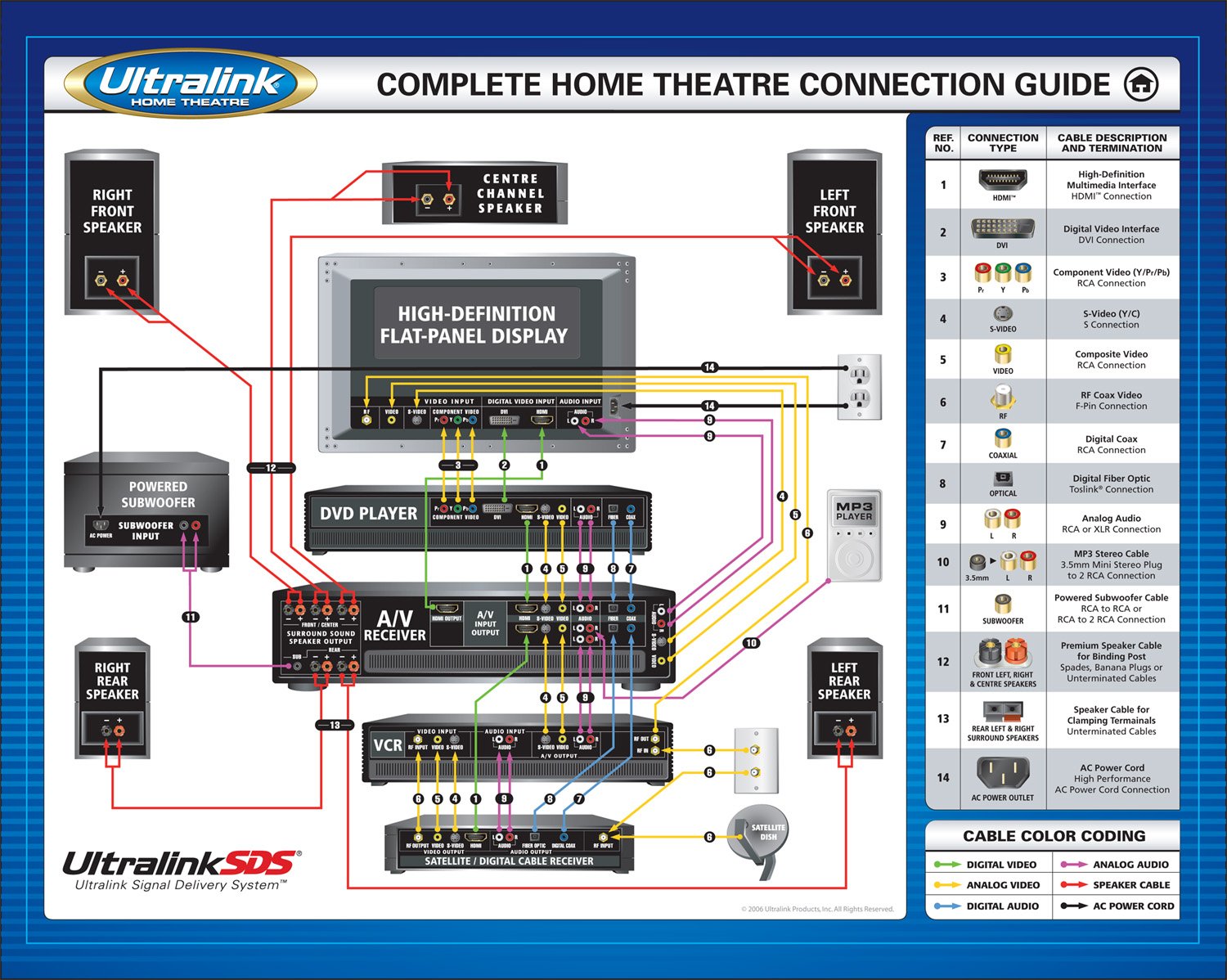
My first question though would be, why are you connecting the TV to the receiver? Optimally, you should be connecting the source (cable box, gaming box, blu ray etc.) directly to the receiver. You can skip the TV entirely when it comes to sound, if you are always going to use the receiver for audio.
If it's necessary to connect TV to receiver, the other 'best' option is optical, last option is RCA jacks.
-----signature-----
You're a crazy moron*
*http://vnboards.ign.com/outpost/b22180/115147923/r115151508/
hah! true story tho i'm a woman an i even love boobs..how can you not??- HallowEve
|
|
Link to this post
|
Altra_Shadowstalker
Posts:
17,553
Registered:
Jan 17, '02
Extended Info (if available)
Real Post Cnt: 16,076
User ID: 616,837
|
Subject:
Home Theater Guru's, HALP!!
|
I have 3 HDMI slots, an RF-IN, a coax, and then the headphone and PC audio jacks.
I don't see any outputs.
-----signature-----
"Goddammit, Swearengen, I don't trust you as far as I could th'ow you, but I enjoy the way you lie."
I don't typo often, but when I do, I blame Swype.
|
|
Link to this post
|
Altra_Shadowstalker
Posts:
17,553
Registered:
Jan 17, '02
Extended Info (if available)
Real Post Cnt: 16,076
User ID: 616,837
|
Subject:
Home Theater Guru's, HALP!!
|
My sources are my laptop (one HDMI slot, so that goes to the TV) and the Xbox, which is old and only has the component. The video-audio split is too short for me to plug into both the TV and the receiver. The receiver does not have an video converter, so I don't think I can plug them into it and then into the TV.
edit: plus, I bought a 25ft HDMI cable to plug into my laptop across the room. The idea being I can put a movie/tv show on from the laptop to the TV and browse the internet/write from a distance.
-----signature-----
"Goddammit, Swearengen, I don't trust you as far as I could th'ow you, but I enjoy the way you lie."
I don't typo often, but when I do, I blame Swype.
|
|
Link to this post
|
Kjarhall
Title: The Pungent One
Posts:
29,212
Registered:
Mar 1, '02
Extended Info (if available)
Real Post Cnt: 23,233
User ID: 652,381
|
Subject:
Home Theater Guru's, HALP!!
|
There should be something that says Audio Output, with a red jack and a white jack.
-----signature-----
You're a crazy moron*
*http://vnboards.ign.com/outpost/b22180/115147923/r115151508/
hah! true story tho i'm a woman an i even love boobs..how can you not??- HallowEve
|
|
Link to this post
|
Kjarhall
Title: The Pungent One
Posts:
29,212
Registered:
Mar 1, '02
Extended Info (if available)
Real Post Cnt: 23,233
User ID: 652,381
|
Subject:
Home Theater Guru's, HALP!!
|
Altra_Shadowstalker posted:
My sources are my laptop (one HDMI slot, so that goes to the TV) and the Xbox, which is old and only has the component. The video-audio split is too short for me to plug into both the TV and the receiver. The receiver does not have an video converter, so I don't think I can plug them into it and then into the TV.
You can use the HDMI plugs for sound only, if the receiver does not throughput video, and use component video cables for the picture.
-----signature-----
You're a crazy moron*
*http://vnboards.ign.com/outpost/b22180/115147923/r115151508/
hah! true story tho i'm a woman an i even love boobs..how can you not??- HallowEve
|
|
Link to this post
|
Altra_Shadowstalker
Posts:
17,553
Registered:
Jan 17, '02
Extended Info (if available)
Real Post Cnt: 16,076
User ID: 616,837
|
Subject:
Home Theater Guru's, HALP!!
|
Kjarhall posted:
Altra_Shadowstalker posted:
My sources are my laptop (one HDMI slot, so that goes to the TV) and the Xbox, which is old and only has the component. The video-audio split is too short for me to plug into both the TV and the receiver. The receiver does not have an video converter, so I don't think I can plug them into it and then into the TV.
You can use the HDMI plugs for sound only, if the receiver does not throughput video, and use component video cables for the picture.
I'm not sure I understand. The xbox is an old model and does not have HDMI. I'm not too worried about the xbox right now, I think I'm going to buy a new model anyway when I get my tax return.
The laptop has only one HDMI slot, otherwise I would hook one to the TV and one to the receiver (video/audio respectively). I guess worst case scenario is I could hook up the laptop to the TV via the monitor plug and then use it's HDMI for the receiver. But that's yet another cord (clumsy too) that would have to go across the room.
Is there no way to get sound output from the TV?
-----signature-----
"Goddammit, Swearengen, I don't trust you as far as I could th'ow you, but I enjoy the way you lie."
I don't typo often, but when I do, I blame Swype.
|
|
Link to this post
|
Kjarhall
Title: The Pungent One
Posts:
29,212
Registered:
Mar 1, '02
Extended Info (if available)
Real Post Cnt: 23,233
User ID: 652,381
|
Subject:
Home Theater Guru's, HALP!!
|
Do you have the TV and reciever model #'s?
Just want to see the set-up.
Usually, you'd have the TV connected via HDMI input to the Receiver HDMI output, and then everything else runs through the receiver. So you'd plug the laptop into the receiver via HDMI and be done, and you'd have one more component that you could connect via HDMI to the receiver. (see chart)
An old Xbox would be component cables for video, connected to the TV and optical for audio, to the receiver.
But if you're saying that won't work, i'd need to look at the connection charts for the TV and receiver.
-----signature-----
You're a crazy moron*
*http://vnboards.ign.com/outpost/b22180/115147923/r115151508/
hah! true story tho i'm a woman an i even love boobs..how can you not??- HallowEve
|
|
Link to this post
|
Koneg
Title: Evil Genius
Posts:
31,388
Registered:
Dec 4, '01
Extended Info (if available)
Real Post Cnt: 28,579
User ID: 530,943
|
Subject:
Home Theater Guru's, HALP!!
|
Altra_Shadowstalker posted:
My sources are my laptop (one HDMI slot, so that goes to the TV) and the Xbox, which is old and only has the component.
Then your audio sources are the Xbox and the laptop - not the TV.
Laptop to receiver via HDMI, Xbox to receiver via component or more likely RCA (does XBox have optical?) Edit: And as far as I know you can't daisy-chain the HDMI through the TV to the receiver.
Edit Edit: Apparently you can, but it would appear that you have to connect from the laptop to the receiver and then to the TV. If your receiver has multiple HDMI you should be able to do it? Maybe?
-----signature-----
* First rule of a gun fight: Have a gun.
|
"Any sufficiently advanced idiocy is
indistinguishable from trolling." -- Arthur C Clarke
|
|
Link to this post
|
Fist_de_Yuma
Posts:
24,444
Registered:
Dec 20, '01
Extended Info (if available)
Real Post Cnt: 21,971
User ID: 566,471
|
Subject:
Home Theater Guru's, HALP!!
|
|
It is better to run the inputs into the Rx and let it feed the video to the TV with a HDMI cable. It will depend on your Rx's age but there should be enough HDMI and/or cable inputs. I was able to connect everything, even the Xbox with HDMI. My older system did not have enough HDMI connections so I used a switch to connect the less used stuff. I would have to look at your Rx to be sure how best to set it up.
-----signature-----
There are three kind of liberals;
Stupid, ignorant or evil
The result is always evil but the intent is not always evil. Not that it makes much difference in the long run.
No one here is exactly as they seem. - G'Kar
|
|
Link to this post
|
Kjarhall
Title: The Pungent One
Posts:
29,212
Registered:
Mar 1, '02
Extended Info (if available)
Real Post Cnt: 23,233
User ID: 652,381
|
Subject:
Home Theater Guru's, HALP!!
|
Koneg posted:
Altra_Shadowstalker posted:
My sources are my laptop (one HDMI slot, so that goes to the TV) and the Xbox, which is old and only has the component.
Then your audio sources are the Xbox and the laptop - not the TV.
Laptop to receiver via HDMI, Xbox to receiver via component or more likely RCA (does XBox have optical?) Edit: And as far as I know you can't daisy-chain the HDMI through the TV to the receiver.
Edit Edit: Apparently you can, but it would appear that you have to connect from the laptop to the receiver and then to the TV. If your receiver has multiple HDMI you should be able to do it? Maybe?
Both my old white Xbox and my new black Xbox had optical. It's what i used for a bit due to lack of enough HDMI inputs on my receiver.
Until i got, THIS!
Best piece of electronics i've ever owned, it's dreamy. 
-----signature-----
You're a crazy moron*
*http://vnboards.ign.com/outpost/b22180/115147923/r115151508/
hah! true story tho i'm a woman an i even love boobs..how can you not??- HallowEve
|
|
Link to this post
|
Altra_Shadowstalker
Posts:
17,553
Registered:
Jan 17, '02
Extended Info (if available)
Real Post Cnt: 16,076
User ID: 616,837
|
Subject:
Home Theater Guru's, HALP!!
|
THANK YOU GUYS! For some reason I didn't try it before (considering its the first thing I thought of), but the laptop to the receiver via HDMI video in, to the tv via video out worked. The only thing I can think of is I probably retired doing it with the xbox component cables which didn't work and figured I tried it with the laptop. I probably wouldn't have tried "again" if what you guys were saying didn't sound so right.
My man cave is complete! Now I'm going to work on upgrading the xbox or its capabilities.
-----signature-----
"Goddammit, Swearengen, I don't trust you as far as I could th'ow you, but I enjoy the way you lie."
I don't typo often, but when I do, I blame Swype.
|
|
Link to this post
|
Mastara
Posts:
8,982
Registered:
Dec 29, '04
Extended Info (if available)
Real Post Cnt: 8,312
User ID: 1,011,569
|
Subject:
Home Theater Guru's, HALP!!
|
|
Unless your tv has an hdmi out and most dont, it wont work. Use either digital audio(orange plug)/rca or component audio/optical audio from the tv out to the receiver. All components run video and audio (depending on how you want it from the component (cable/satellite/dvd/blu ray boxes) to your receiver (if it passes video AND audio) then use 1 hdmi from the receiver to the tv. Less wiring and changing of inputs on the tv, only need to change the video input on the receiver.
-----signature-----
Boooooommmm Heeeaaaddddshhhhooooottttt! http://www.carellaross.com/img/truth_its_the_new_hate_speech.jpg Mastatheimposta - 10L2 SB Merlin
|
|
Link to this post
|
sweeny_comodore
Posts:
9,066
Registered:
Aug 23, '07
Extended Info (if available)
Real Post Cnt: 8,113
User ID: 1,248,480
|
Subject:
Home Theater Guru's, HALP!!
|
optical audio out to optical audio in
optical > copper
unless your name is uverse in which case pony express > optical
-----signature-----
Jesus? No, but there is indeed a god shaped hole in the heart of man, why is yours so empty? -- snarf igraine the original monotheism: http://en.wikipedia.org/wiki/Phallus
|
|
Link to this post
|
Mangler_X
Posts:
4,191
Registered:
Jun 2, '02
Extended Info (if available)
Real Post Cnt: 3,979
User ID: 684,949
|
Subject:
Home Theater Guru's, HALP!!
|
Kjarhall posted:
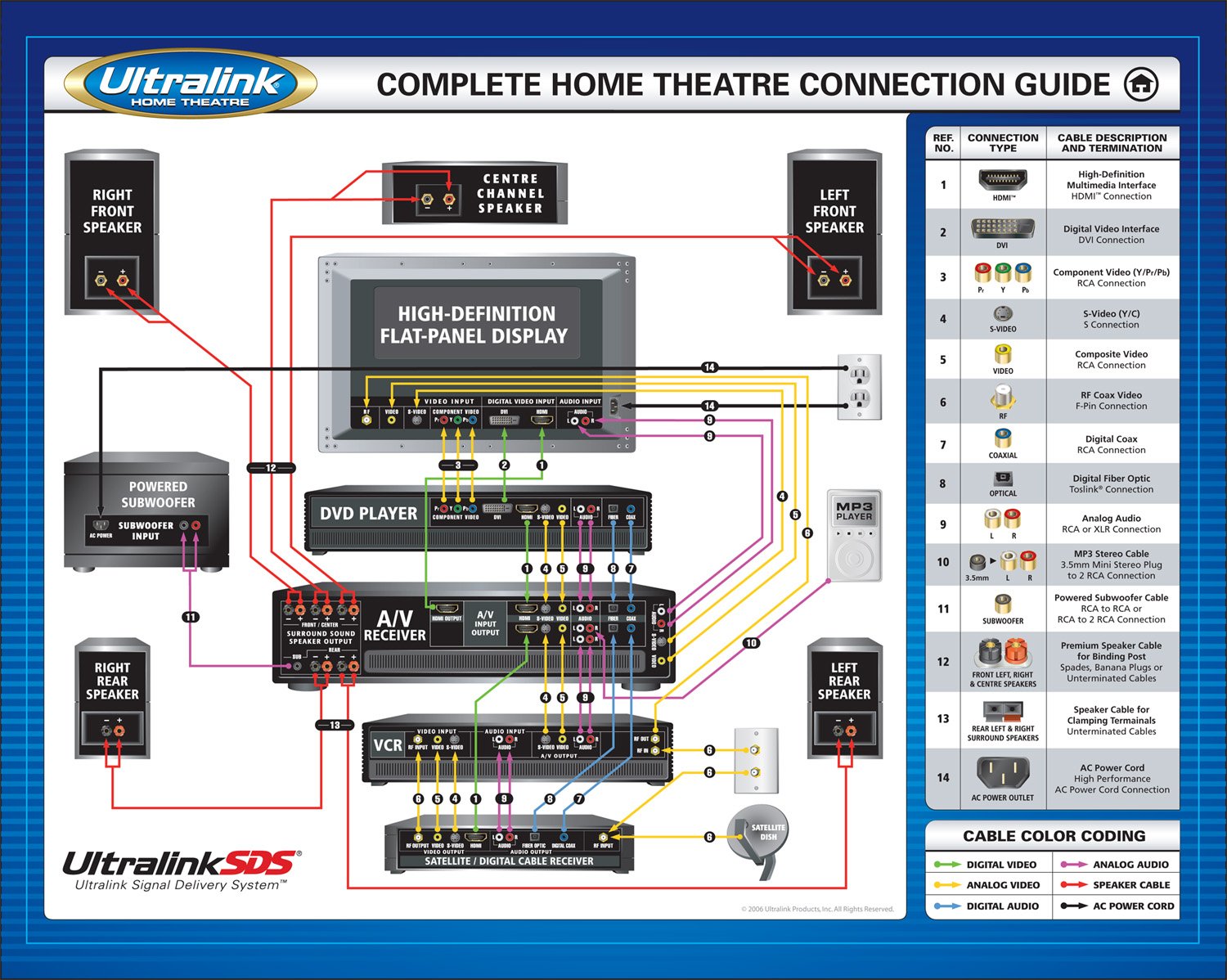
My first question though would be, why are you connecting the TV to the receiver? Optimally, you should be connecting the source (cable box, gaming box, blu ray etc.) directly to the receiver. You can skip the TV entirely when it comes to sound, if you are always going to use the receiver for audio.
If it's necessary to connect TV to receiver, the other 'best' option is optical, last option is RCA jacks.
^^^^^
This
-----signature-----
(none)
|
|
Link to this post
|
Special-Fred
Title: Sultan of Spank
Posts:
37,178
Registered:
Jul 30, '03
Extended Info (if available)
Real Post Cnt: 27,213
User ID: 826,819
|
Subject:
Home Theater Guru's, HALP!!
|
|
An issue i had before was that the surround sound reciever only had an hdmi out, and couldn't take audio through it no matter what. I had to use an optical cable in order to get it to work
-----signature-----
|
|
Link to this post
|
sweeny_comodore
Posts:
9,066
Registered:
Aug 23, '07
Extended Info (if available)
Real Post Cnt: 8,113
User ID: 1,248,480
|
Subject:
Home Theater Guru's, HALP!!
|
my reciever has to be turned on to pass audio through it.
i dont see a need to sit and watch the evening news in full blown 7.1 surround.
when i had cable, i used hdmi from the box to the tv, which also carried audio, and an optical to the reciever so i could crank movies and football games in full blown 7.1.
my ps3 is set up the same way. hdmi to the tv for video and optical to the reciever. now adays, post cable, my htpc is also set up that way
-----signature-----
Jesus? No, but there is indeed a god shaped hole in the heart of man, why is yours so empty? -- snarf igraine the original monotheism: http://en.wikipedia.org/wiki/Phallus
|
|
Link to this post
|
Sansfear
Posts:
7,232
Registered:
Aug 31, '08
Extended Info (if available)
Real Post Cnt: 7,182
User ID: 1,318,423
|
Subject:
Home Theater Guru's, HALP!!
|
If you are going to keep a receiver for awhile, you might want to consider one with multiple HDMI inputs. That way as you add additional pieces to your home theater you won't have to deal with issues like this down the road.
That way you can plug 3/4/5 HDMI devices into the receiver and just have one HDMI out to the TV and easily switch among the various inputs.
-----signature-----
(none)
|
|
Link to this post
|
GrilledCheez
Title: The Lord's Balls
Posts:
37,872
Registered:
Mar 22, '06
Extended Info (if available)
Real Post Cnt: 26,537
User ID: 1,125,840
|
Subject:
Home Theater Guru's, HALP!!
|
Your TV might have a setting for audio out in a menu. mine does. Just set it to your jacks from your speakers. The type of coax you need for sound isn't the same as the coax you use for cable. You need a special cable with special ends on it if it hooks to your video in jack it isn't the right cable.
I didn't read everything so if you already got this answer, sorry. I have mine setup exactly like you, because I have four devices hooked to my bigscreen, so I don't have enough inputs to hook them all to my receiver. Good Luck.
-----signature-----
Another word for expensive is successful.
|
|
Link to this post
|
PhillsburyBandit
Posts:
4,510
Registered:
Jun 15, '08
Extended Info (if available)
Real Post Cnt: 4,467
User ID: 1,304,376
|
Subject:
Home Theater Guru's, HALP!!
|
Altra_Shadowstalker posted:
THANK YOU GUYS! For some reason I didn't try it before (considering its the first thing I thought of), but the laptop to the receiver via HDMI video in, to the tv via video out worked. The only thing I can think of is I probably retired doing it with the xbox component cables which didn't work and figured I tried it with the laptop. I probably wouldn't have tried "again" if what you guys were saying didn't sound so right.
My man cave is complete! Now I'm going to work on upgrading the xbox or its capabilities.
Do yourself a favor and just stay away from electronics. I'm willing to bet you don't even have an equalizer to adjust your settings which is probably the reason why your sound sounds like crap. Just hire somebody next time cause you don't know what you are doing.
-----signature-----
Eat the rich.
pho is pronounced closer to fuh than foe. as in fuhk you.-Yuki
|
|
Link to this post
|
Koneg
Title: Evil Genius
Posts:
31,388
Registered:
Dec 4, '01
Extended Info (if available)
Real Post Cnt: 28,579
User ID: 530,943
|
Subject:
Home Theater Guru's, HALP!!
|
PhillsburyBandit posted:
Altra_Shadowstalker posted:
THANK YOU GUYS! For some reason I didn't try it before (considering its the first thing I thought of), but the laptop to the receiver via HDMI video in, to the tv via video out worked. The only thing I can think of is I probably retired doing it with the xbox component cables which didn't work and figured I tried it with the laptop. I probably wouldn't have tried "again" if what you guys were saying didn't sound so right.
My man cave is complete! Now I'm going to work on upgrading the xbox or its capabilities.
Do yourself a favor and just stay away from electronics. I'm willing to bet you don't even have an equalizer to adjust your settings which is probably the reason why your sound sounds like crap. Just hire somebody next time cause you don't know what you are doing.
Ya know Phils this isn't Rocket Surgery. People are allowed, even encouraged to experiment and get things wrong until they figure it out. This is called "teh learning process". I know the very idea gives you the hives so we'll all just pretend nobody learned anything here OK?
Feel better now?
-----signature-----
* First rule of a gun fight: Have a gun.
|
"Any sufficiently advanced idiocy is
indistinguishable from trolling." -- Arthur C Clarke
|
|
Link to this post
|
eodoll
Posts:
17,153
Registered:
Feb 14, '02
Extended Info (if available)
Real Post Cnt: 15,943
User ID: 645,592
|
Subject:
Home Theater Guru's, HALP!!
|
I domt know what componets you have but this is what people do
Use the tv as a monitor - so put the out video from the reciever to the tv via hdmi
Then connect all your other stuff to the reciever.
-----signature-----
(none)
|
|
Link to this post
|
Altra_Shadowstalker
Posts:
17,553
Registered:
Jan 17, '02
Extended Info (if available)
Real Post Cnt: 16,076
User ID: 616,837
|
Subject:
Home Theater Guru's, HALP!!
|
|
Yeah, my mistake cost me a whole $5 and an Outpost thread. How much did you waste on snorting coke off your friends dick? You didn't see me giving you shit about it after you quit.
-----signature-----
"Goddammit, Swearengen, I don't trust you as far as I could th'ow you, but I enjoy the way you lie."
I don't typo often, but when I do, I blame Swype.
|
|
Link to this post
|
PhillsburyBandit
Posts:
4,510
Registered:
Jun 15, '08
Extended Info (if available)
Real Post Cnt: 4,467
User ID: 1,304,376
|
Subject:
Home Theater Guru's, HALP!!
|
Altra_Shadowstalker posted:
Yeah, my mistake cost me a whole $5 and an Outpost thread. How much did you waste on snorting coke off your friends dick? You didn't see me giving you shit about it after you quit.
I'm not giving you sh*t I'm giving you good advice in a snide tone. Invite an expert over your place, watch what he does, and ask questions so your system will be set up right and sound good. When he leaves you won't need him again.
-----signature-----
Eat the rich.
pho is pronounced closer to fuh than foe. as in fuhk you.-Yuki
|
|
Link to this post
|
Altra_Shadowstalker
Posts:
17,553
Registered:
Jan 17, '02
Extended Info (if available)
Real Post Cnt: 16,076
User ID: 616,837
|
Subject:
Home Theater Guru's, HALP!!
|
If you say so... although I don't recall ever mentioning my sound system sounded bad. 
-----signature-----
"Goddammit, Swearengen, I don't trust you as far as I could th'ow you, but I enjoy the way you lie."
I don't typo often, but when I do, I blame Swype.
|
|
Link to this post
|
sweeny_comodore
Posts:
9,066
Registered:
Aug 23, '07
Extended Info (if available)
Real Post Cnt: 8,113
User ID: 1,248,480
|
Subject:
Home Theater Guru's, HALP!!
|
|
we just assume it sounds bad since you hooked it up
-----signature-----
Jesus? No, but there is indeed a god shaped hole in the heart of man, why is yours so empty? -- snarf igraine the original monotheism: http://en.wikipedia.org/wiki/Phallus
|
|
Link to this post
|
Kjarhall
Title: The Pungent One
Posts:
29,212
Registered:
Mar 1, '02
Extended Info (if available)
Real Post Cnt: 23,233
User ID: 652,381
|
Subject:
Home Theater Guru's, HALP!!
|
PhillsburyBandit posted:
Altra_Shadowstalker posted:
THANK YOU GUYS! For some reason I didn't try it before (considering its the first thing I thought of), but the laptop to the receiver via HDMI video in, to the tv via video out worked. The only thing I can think of is I probably retired doing it with the xbox component cables which didn't work and figured I tried it with the laptop. I probably wouldn't have tried "again" if what you guys were saying didn't sound so right.
My man cave is complete! Now I'm going to work on upgrading the xbox or its capabilities.
Do yourself a favor and just stay away from electronics. I'm willing to bet you don't even have an equalizer to adjust your settings which is probably the reason why your sound sounds like crap. Just hire somebody next time cause you don't know what you are doing.

-----signature-----
You're a crazy moron*
*http://vnboards.ign.com/outpost/b22180/115147923/r115151508/
hah! true story tho i'm a woman an i even love boobs..how can you not??- HallowEve
|
|
Link to this post
|
Altra_Shadowstalker
Posts:
17,553
Registered:
Jan 17, '02
Extended Info (if available)
Real Post Cnt: 16,076
User ID: 616,837
|
Subject:
Home Theater Guru's, HALP!!
|
sweeny_comodore posted:
we just assume it sounds bad since you hooked it up
Damn bro, red goes to red.
-----signature-----
"Goddammit, Swearengen, I don't trust you as far as I could th'ow you, but I enjoy the way you lie."
I don't typo often, but when I do, I blame Swype.
|
|
Link to this post
|
|
|
| © 2012. All
Rights Reserved. |
|
|
|
|