|
|
|
|
| [VN
Boards Archive] |
Welcome to the Vault Network
forum archive.
This is not a complete archive, time didn't allot us the
opportunity to properly backup the majority of the boards
deemed "expendable". Most boards on this list have at least
20-40 pages archived (non-logged in pages, 15 topics per
page).
Popular boards may have as many as 250 pages archived at 50
topics per page, while others deemed of historical
signifigance may be archived in their entirety.
We may not agree with how the board shutdown was managed, but
we've done what we could to preserve some of its history in
lieu of that.
Please enjoy the archive.
~
Managers, Moderators, VIP's, and regular posters.
|
| Author |
Topic: EPS's Asheron's Call Custom skin, armor, map, and UI edits!
|
-Eps
Title: I Love Boobies. And Butts, too!
Posts:
17,344
Registered:
May 30, '07
Extended Info (if available)
Real Post Cnt: 32,011
User ID: 1,226,605
|
Subject:
EPS's Asheron's Call Custom skin, armor, map, and UI edits!
|
my custom client_portal.dat edits will go on this thread for all to download.
To Use any of these portal dat edits, you MUST download these files and save them in your Asheron's Call TOD folder. Make sure you save the 4 FILES in your TOD folder,
DOWNLOAD THIS FIRST- SAVE THE FILES IN YOUR TOD FOLDER
Requiredfiles.rar
DOWNLOAD THIS FIRST- SAVE THE FILES IN YOUR TOD FOLDER
*************************************I STRONGLY SUGGEST YOU MAKE A COPY OF YOUR TOD FOLDER IN CASE YOU NEED TO GO BACK AND RESTORE IT, AND MY RESTORE FEATURE DOESN'T WORK ******************************************
-----signature-----
#dnn #og-ac http://tinyurl.com/ACDTChat Fastest 1-275 in AC history. Plugin Users: 100+ Buy Plugins Relogger, ValSalv, and AutoVendor(route trigger): http://bit.ly/ACaCAl [Trade] +Envoy Sparker says, "Rep check: Eps Levelin, PST."
|
|
Link to this post
|
-Eps
Title: I Love Boobies. And Butts, too!
Posts:
17,344
Registered:
May 30, '07
Extended Info (if available)
Real Post Cnt: 32,011
User ID: 1,226,605
|
Subject:
EPS's Asheron's Call Custom skin, armor, map, and UI edits!
|
Here's a file swap that replaces your old boring male/female chest skins with newer, more detailed versions found in the portal dat, but not implimented!
here's what they look like: 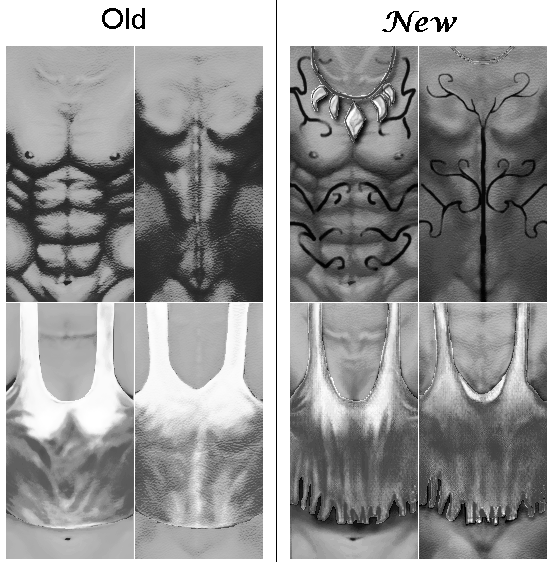
These images are greyscales, your char's skin color is applied OVER the image.
Here's the download: Male/FemaleTopSwitcher
you need to extract the file into the Asheron's Call TOD folder, follow the directions.
Copy the 4 bin files, and the MaleFemaleTopExtract
file into your Asheron's Call TOD folder.
Next run the 'MaleFemaleTopExtract' MS-DOS Batch File.
Make sure you aren't logged in game when you do this.
Log in and the change will be done!
To undo the changes, copy all of the contents of the Undo folder
into your Asheron's Call TOD folder and run the 'Restore Original'
MS-Dos Batch File.
Somebody let me know if it works for them!
log out of ac, download the .rar, copy all the files to your ac folder, run the batch file and log into ac!
-----signature-----
#dnn #og-ac http://tinyurl.com/ACDTChat Fastest 1-275 in AC history. Plugin Users: 100+ Buy Plugins Relogger, ValSalv, and AutoVendor(route trigger): http://bit.ly/ACaCAl [Trade] +Envoy Sparker says, "Rep check: Eps Levelin, PST."
|
|
Link to this post
|
-Eps
Title: I Love Boobies. And Butts, too!
Posts:
17,344
Registered:
May 30, '07
Extended Info (if available)
Real Post Cnt: 32,011
User ID: 1,226,605
|
Subject:
EPS's Asheron's Call Custom skin, armor, map, and UI edits!
|
Here's a file swap to replace your Asheron's Call In game Map!

Download this folder and copy the files in your Asheron's Call TOD folder. Then run the batch file. Make sure you aren't logged in when you do this.
MapSwitch.rar
-----signature-----
#dnn #og-ac http://tinyurl.com/ACDTChat Fastest 1-275 in AC history. Plugin Users: 100+ Buy Plugins Relogger, ValSalv, and AutoVendor(route trigger): http://bit.ly/ACaCAl [Trade] +Envoy Sparker says, "Rep check: Eps Levelin, PST."
|
|
Link to this post
|
Lil-Blub
Posts:
????
Registered:
????
Extended Info (if available)
Real Post Cnt: 0
User ID: 0
|
Subject:
EPS's Asheron's Call Custom skin, armor, map, and UI edits!
|
|
Wow nice!
-----signature-----
|
|
Link to this post
|
-Eps
Title: I Love Boobies. And Butts, too!
Posts:
17,344
Registered:
May 30, '07
Extended Info (if available)
Real Post Cnt: 32,011
User ID: 1,226,605
|
Subject:
EPS's Asheron's Call Custom skin, armor, map, and UI edits!
|

Oopsie!
-----signature-----
#dnn #og-ac http://tinyurl.com/ACDTChat Fastest 1-275 in AC history. Plugin Users: 100+ Buy Plugins Relogger, ValSalv, and AutoVendor(route trigger): http://bit.ly/ACaCAl [Trade] +Envoy Sparker says, "Rep check: Eps Levelin, PST."
|
|
Link to this post
|
Circus_Freak
Posts:
2,049
Registered:
Apr 16, '04
Extended Info (if available)
Real Post Cnt: 1,874
User ID: 915,234
|
Subject:
EPS's Asheron's Call Custom skin, armor, map, and UI edits!
|
|
i think that bp looks kool, might have to check these out
-----signature-----
Circus Freak - Master of Staves, Jack of all Trades Foxxxx - pwnd by the hotkey! Git-R-Dun at Run Mule Run's!!! http://www.stanford.edu/group/pandegroup/folding/
|
|
Link to this post
|
muneman
Posts:
????
Registered:
????
Extended Info (if available)
Real Post Cnt: 0
User ID: 0
|
Subject:
EPS's Asheron's Call Custom skin, armor, map, and UI edits!
|
have to check this out looks kewl 
-----signature-----
|
|
Link to this post
|
-Eps
Title: I Love Boobies. And Butts, too!
Posts:
17,344
Registered:
May 30, '07
Extended Info (if available)
Real Post Cnt: 32,011
User ID: 1,226,605
|
Subject:
EPS's Asheron's Call Custom skin, armor, map, and UI edits!
|
Circus_Freak posted:
i think that bp looks kool, might have to check these out
I replaced the normal amuli greyscale image with the prismatic amuli image, I can do the same for the sleeves and leggings. armor image swapping will only come out looking good if you use the same shape armor, otherwise it comes out distorted because the color pallete is applied differently for each piece of armor. If I could get somebody who was able to extract the color palletes from the portal dat, I'd be all set.. If I could, then I would be able to replace any item armor or weapon with the visual of another, things like the one-person-only live event reward suits like from during blackmoor, the person who killed his assasin got a unique suit, or things like full matching high tier rare armor suits, weapons, etc.
-----signature-----
#dnn #og-ac http://tinyurl.com/ACDTChat Fastest 1-275 in AC history. Plugin Users: 100+ Buy Plugins Relogger, ValSalv, and AutoVendor(route trigger): http://bit.ly/ACaCAl [Trade] +Envoy Sparker says, "Rep check: Eps Levelin, PST."
|
|
Link to this post
|
Lil-Blub
Posts:
????
Registered:
????
Extended Info (if available)
Real Post Cnt: 0
User ID: 0
|
Subject:
EPS's Asheron's Call Custom skin, armor, map, and UI edits!
|
|
Model editing is teh shiz.
-----signature-----
|
|
Link to this post
|
Zenodice
Posts:
6,622
Registered:
Aug 22, '04
Extended Info (if available)
Real Post Cnt: 6,534
User ID: 958,400
|
Subject:
EPS's Asheron's Call Custom skin, armor, map, and UI edits!
|
Cool, I have the same thing done with my map, it's always helpful.
I found the instructions I had on how to do this when a few of us were looking into it before:
1) Find an image you want to edit using ACView. Let's take the left edge of the health bar, located at 06001131 (the "-1116" is the size, it's not important).
2) When you select this location in ACView, the hex dump appears in the top right frame. Scroll to the bottom to see the details, they will be needed to convert the RAW file to an editable format:
Image Form=6
24 bit BGR Image
Width=13 Height=28 Size=1112 bytes, 370 pixels]
3) Extract the RAW image with the command "readdat -f client_portal.dat 06001131". This will create the file "06001131.bin"
4) Convert the image to png with the nconvert tool, using the following syntax: "nconvert -in raw -ctype bgr -size 13x28+24 -out png 06001131.bin" This will generate an editable png graphic file named "06001131.png" (note the 13x28+24 in the command...this is the (Width)x(Height)+(Offset). Width & Height come from the values in step 2, and so far all the images I tested have had an offset (header) of 24 bytes. I don't know if this is consistent or not. If the offset is wrong, the image will look like it was cut in half and put together backwards.
5) Edit the png file and save the new version of the graphic
6) Convert the file back to RAW format using the following command: "nconvert -v -in png -out raw -ctype bgr 06001131.png" This will create a file named "06001131.raw"
7) Using a hex editor, open the "06001131.bin" file and copy the first 24 bytes. Note that 1 byte is 2 hex characters. (i.e. "0A 15 D4" would be 3 bytes)
8) Using a hex editor, open the "06001131.raw" file, and paste the characters copied from step 7 into the start of the file, and save it.
9) Insert the resulting file back into the AC Dat file with the following command: "writedat client_portal.dat -f 06001131=06001131.raw"
-----signature-----
AC - D3 - GW2 - PS2 ACC Wiki: http://ac.wikkii.net/
|
|
Link to this post
|
|
|
| © 2012. All
Rights Reserved. |
|
|
|
|